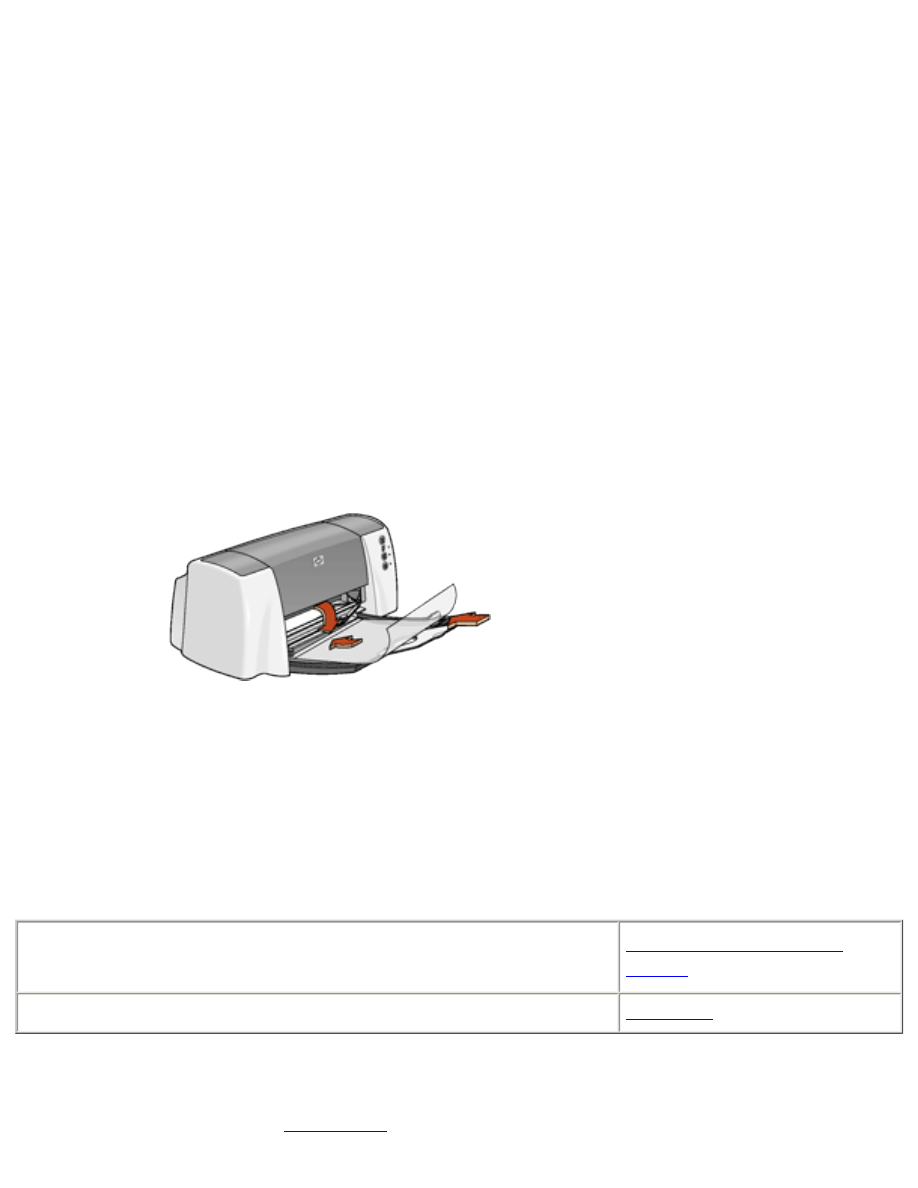
transparencies
printing guidelines
For great results use
hp premium inkjet transparency film
.
preparing to print
1. Fold out the In tray, then fold out the In tray extension.
2. Slide out the paper guides.
3. Fan the edges of the transparency sheets to separate them, then align the edges.
4. Place up to 30 transparency sheets in the In tray with the rough side down and the
adhesive strip toward the printer.
5. Carefully push the transparencies forward until they stop so that none of the adhesive
strips catch on one another.
6. Slide the paper guides
firmly
against the transparency sheets.
7. Lower the Output guide.
printing transparencies
●
My computer runs Mac OS 8.6 or 9.x
●
I am using a Mac OS 9.x application on a Mac OS X computer
Mac OS 8.6, 9.x, and X
Classic
I am using an application built for Mac OS X
Mac OS X
printing transparencies with Mac OS 8.6, 9.x, and X Classic
1. If necessary, open the
Page Setup
dialog box and select the page size, scaling, or
file:///C|/Projects/Subway/Mac_UG/ug_transparencies_fs.html (1 of 2) [1/17/2002 3:22:39 PM]

transparencies
orientation options.
2. Open the
dialog box, then select the following settings:
panel
setting
Paper Type/Quality
Paper Group:
Transparency film
Paper Type:
Appropriate transparency
film
3. Select any other desired print settings.
4. After you have selected the print settings, click
OK
.
The printer may wait for transparencies to dry before releasing them to the top of the
tray.
printing transparencies with Mac OS X
1. If necessary, open the
Page Setup
dialog box and select the printer, page size, scaling, or
orientation options.
2. Open the
dialog box, then select the following settings:
panel
setting
Paper Type/Quality
Paper Type:
Appropriate transparency
film
3. Select any other desired print settings.
4. After you have selected the print settings, click
.
The printer may wait for transparencies to dry before releasing them to the top of the
tray.
For a description of available print options, click the appropriate operating system:
Mac OS 8.6, 9.x, or X Classic
or
Mac OS X
.
file:///C|/Projects/Subway/Mac_UG/ug_transparencies_fs.html (2 of 2) [1/17/2002 3:22:39 PM]
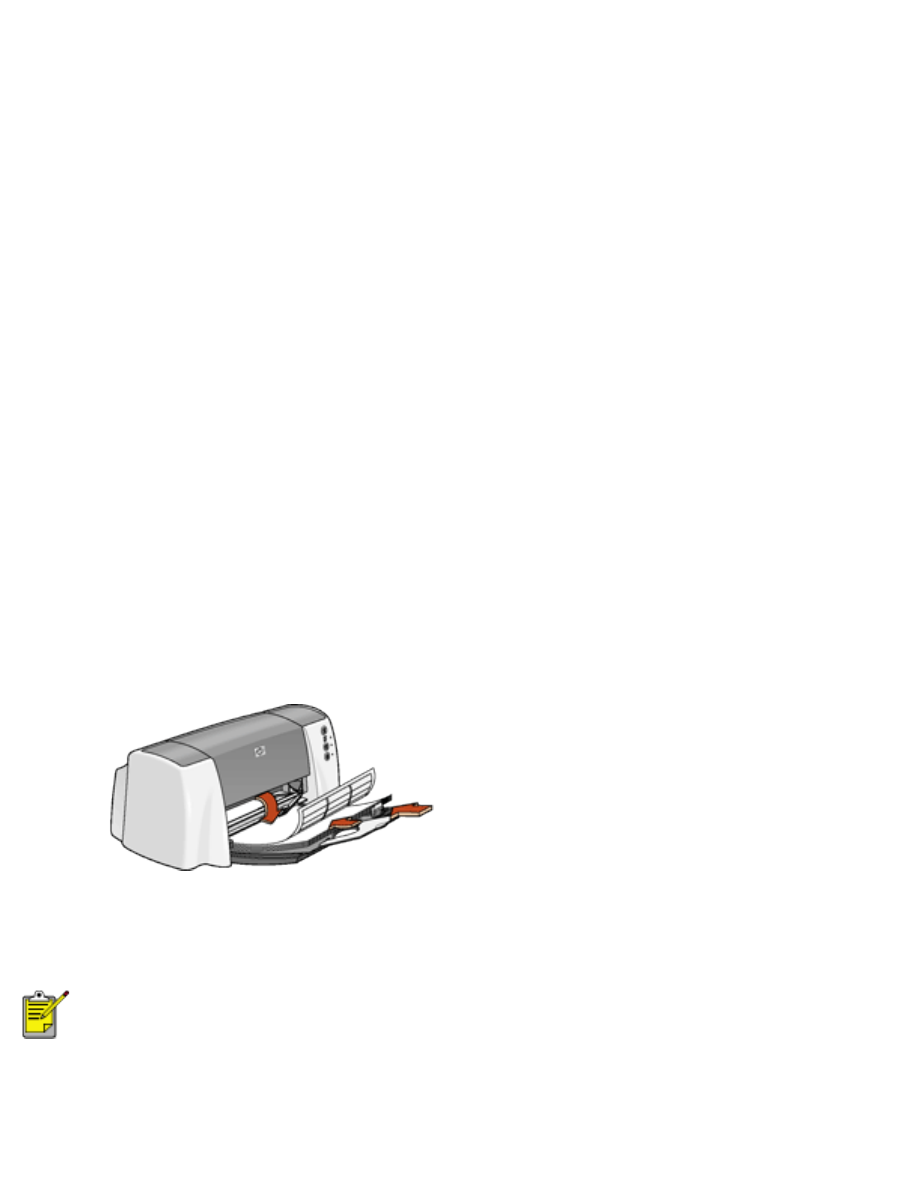
labels