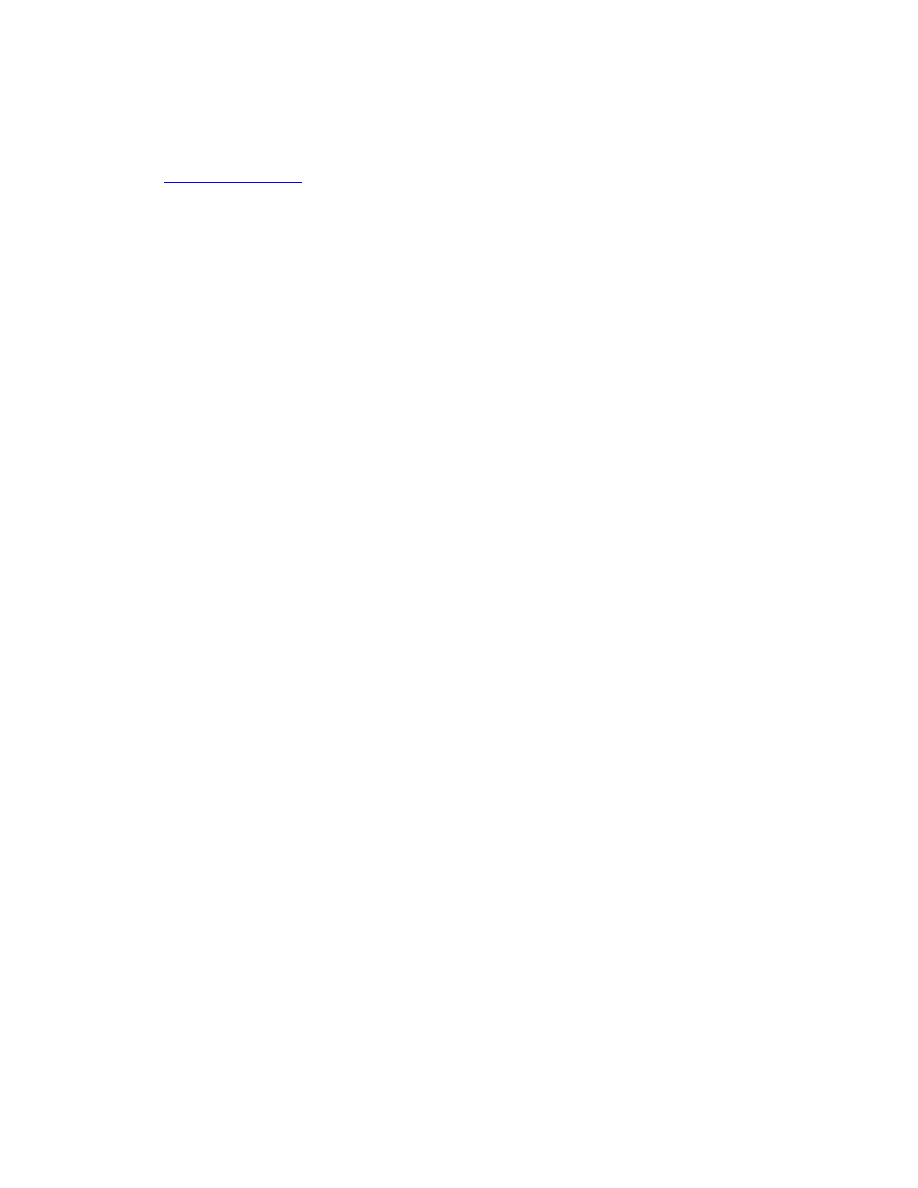
calibrating print cartridges
calibrating print cartridges
After a print cartridge is replaced, align the print cartridges to ensure the best print quality.
Alignment is performed from the hp inkjet utility.
1. Open the
hp inkjet utility
.
2. Select the
Calibrate
panel.
3. Click the
Align
button, then follow the onscreen directions.
file:///C|/Projects/Subway/Mac_UG/ug_align_fs.html [1/17/2002 3:22:45 PM]

automatically cleaning print cartridges